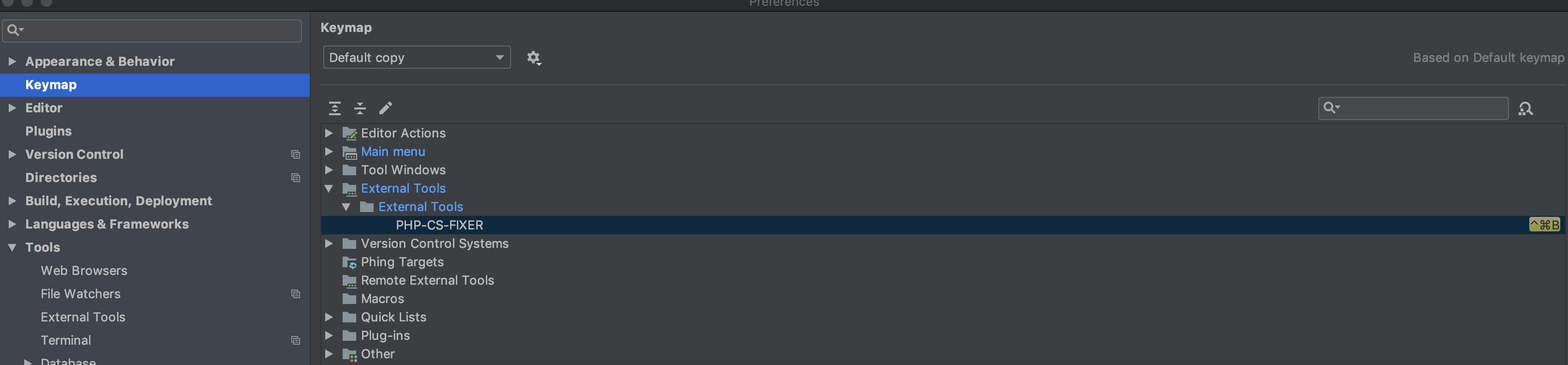PhpStorm 配置 PHP CS Fixer
- 1 minPhpStorm 配置 PHP CS Fixer
PHP CS Fixer 是一个非常好用的 PHP 代码编码风格纠正工具.
安装PHP-CS-Fixer
地址:https://github.com/FriendsOfPHP/PHP-CS-Fixer
安装成功后:
☁ ~ php-cs-fixer
PHP CS Fixer 2.14.0 Sunrise by Fabien Potencier and Dariusz Ruminski (b788ea0)
Usage:
command [options] [arguments]
Options:
-h, --help Display this help message
-q, --quiet Do not output any message
-V, --version Display this application version
--ansi Force ANSI output
--no-ansi Disable ANSI output
-n, --no-interaction Do not ask any interactive question
-v|vv|vvv, --verbose Increase the verbosity of messages: 1 for normal output, 2 for more verbose output and 3 for debug
Available commands:
describe Describe rule / ruleset.
fix Fixes a directory or a file.
help Displays help for a command
list Lists commands
readme Generates the README content, based on the fix command help.
self-update [selfupdate] Update php-cs-fixer.phar to the latest stable version.
配置到PHPSTORM中
点击settings->Tools->External Tools->Add
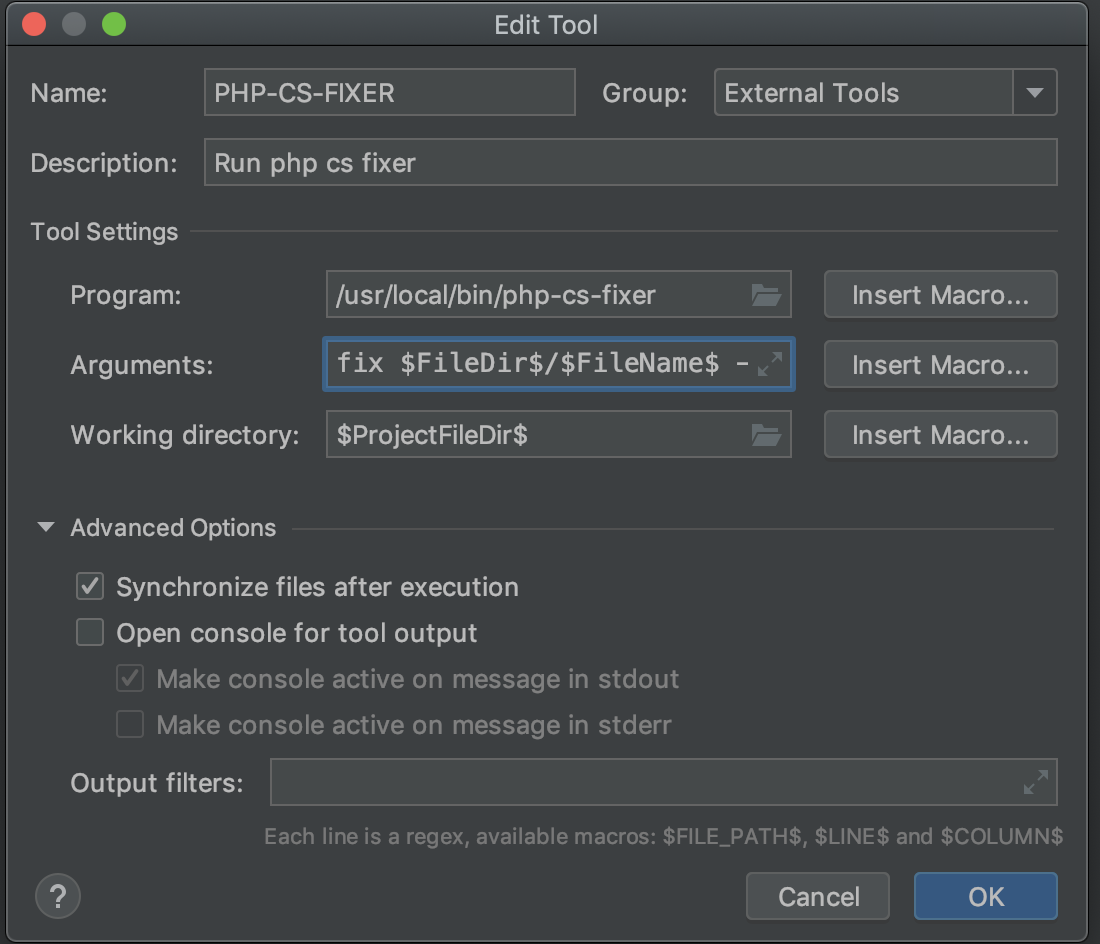
- Program: php-cs-fixer的bin目录
- Arguments: 执行参数,配置如下
fix $FileDir$/$FileName$ --config=/Users/zhanglingyu/.php_cs.dist - Working directory: 工作目录配置成
$ProjectFileDir$
.php_cs.dist 为fix参数,具体可参照git地址有详细说明
☁ ~ cat .php_cs.dist
<?php
return PhpCsFixer\Config::create()
->setRiskyAllowed(true)
->setRules([
'align_multiline_comment' => true,
'no_trailing_whitespace' => true,
'no_short_echo_tag' => true,
'no_unused_imports' => true,
'array_syntax' => ['syntax' => 'short'],
'ordered_imports' => ['sortAlgorithm' => 'length']
])
->setFinder(
PhpCsFixer\Finder::create()
->exclude('tests/')
->in(__DIR__)
)
;
配置PHPSTORM快键键
点击settings->Keymap->External Tools->PHP-CS-FIXER配置快捷键,比如我配置成control+command+B.